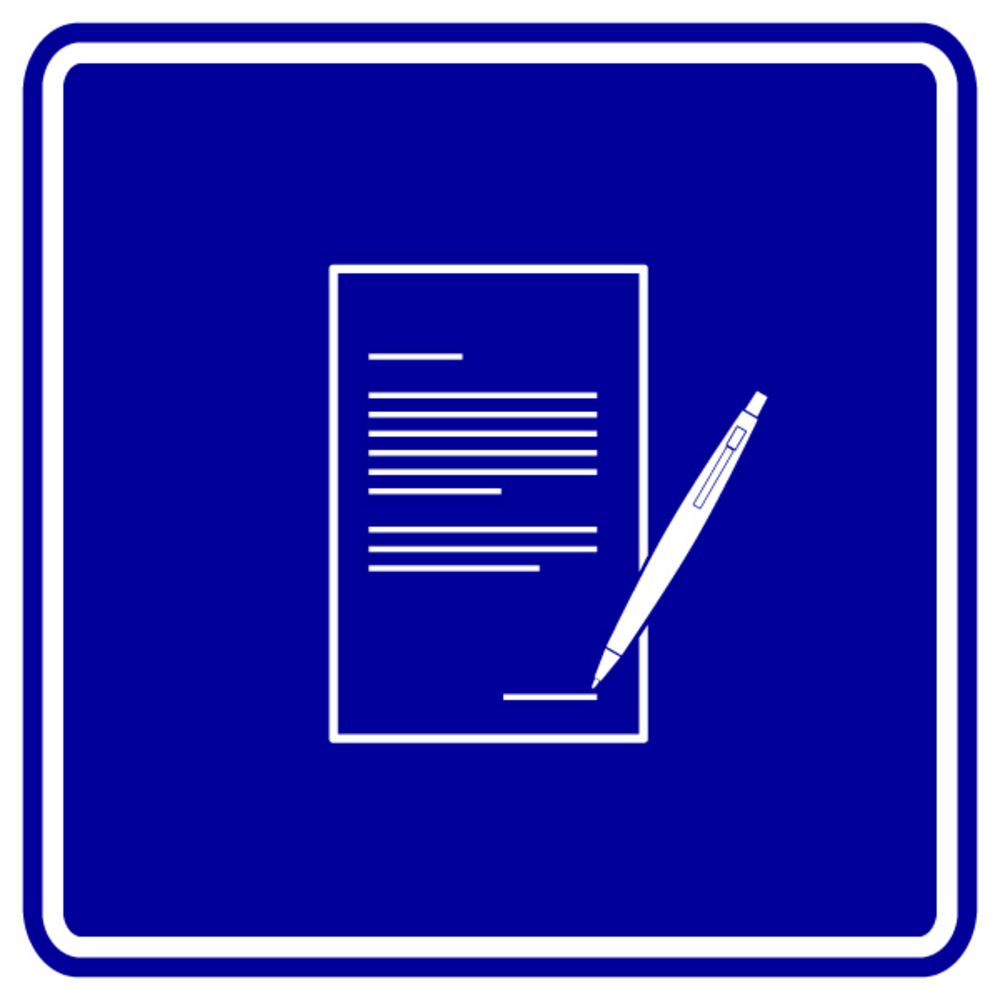Whether you are an artist, own a gallery, or collect art, preserving and presenting your old art contracts digitally is crucial. Converting these documents into high-quality PDFs ensures their longevity and facilitates easy sharing.
This article dives into several methods to digitize and maintain your art contracts in pristine PDF format.
Utilize High-Resolution Scanners
High-resolution scanners provide a reliable way to digitize an art contract with exceptional clarity. Opt for a scanner with at least 600 dpi resolution to capture fine details and nuances of your documents, preserving text and any hand-drawn elements. Ensure the scanner software offers advanced features like OCR (Optical Character Recognition) to convert printed text into searchable content within the PDF.
Using high-res scanners is straightforward: place the document, select the desired settings, scan, and save as a PDF.
Employ Mobile Scanning Apps
When a high-resolution scanner isn’t handy, mobile scanning apps can be a lifesaver. Apps like Adobe Scan or CamScanner turn your smartphone into a portable scanner. They use your phone’s camera to capture the document and employ AI to enhance image quality, remove shadows, and correct perspective distortions.
Simply open the app, snap photos of each page, adjust settings for optimal clarity, and then save as a PDF. While not as perfect as dedicated scanners, these apps offer convenience and flexibility when you’re on the go or need quick results.
Leverage Document Management Systems
Document management systems (DMS) streamline the process of digitizing and organizing contracts. Solutions like DocuWare or M-Files offer comprehensive tools for scanning, converting, and archiving documents in high-quality PDF format. These platforms often include features like batch scanning, automated indexing, and secure cloud storage.
Start by uploading your scanned contracts to the DMS; the system will then use OCR technology to create searchable PDFs. By leveraging DMS, you ensure that your art contracts are not only preserved but also easily retrievable from anywhere.
Convert Using Professional Software
Professional software excels at converting various file types into high-quality PDFs. If you have art contracts in digital formats like Word documents, you can use online tools like Canva's free converter to turn Word into PDF with just a few clicks.
Some tools offer advanced features such as encryption for security and customizable settings.
Secure Your PDFs with Encryption
Protecting your digitized art contracts is vital, especially when sharing sensitive information. Encryption tools can lock your PDFs with passwords or restrict certain actions like printing or editing.
After converting and optimizing your documents, apply encryption settings through your PDF software. Choose a strong password and define the permissions. Think of it as setting up a digital vault for your documents. This step ensures that only authorized individuals can access or modify the content, providing peace of mind that your contracts remain confidential and secure in their digital format.
Digitize with Multi-Function Printers
Multi-function printers (MFPs) combine printing, scanning, and copying capabilities into one device, making them ideal for digitizing art contracts. Modern MFPs often include high-resolution scanning features and direct-to-PDF options.
To use an MFP, simply place your contract on the scanner bed or feed it through the automatic document feeder (ADF), select the scan-to-PDF function, and save. MFPs allow you to quickly convert physical documents into digital PDFs without needing separate equipment.
Ensure Color Accuracy with Calibration Tools
When digitizing contracts that include colored elements, maintaining color accuracy is crucial – especially in the world of art. Calibration tools help ensure that the colors in your scanned documents remain true to the originals. Devices like colorimeters and calibration software can be used to adjust scanner settings for optimal color fidelity.
Start by calibrating your scanner or monitor using these tools, then proceed with scanning your contracts. Accurate color reproduction not only preserves the integrity of your documents but also enhances their professional appearance in PDF format.
Optimize PDFs with Compression Tools
Large PDF files can be cumbersome to share and store. However, compression tools help reduce file size without sacrificing quality. Software solutions like PDF compressors and built-in features in some scanning apps can efficiently shrink your PDFs.
So, after digitizing your art contracts, run them through a compression tool. Select settings that balance file size reduction with maintaining readability and detail. It’s like fitting more groceries into a smaller bag without squishing anything.
Optimized PDFs are easier to email, upload, or store on cloud services, ensuring you have access whenever needed without overwhelming storage capacities.
Utilize Cloud Storage for Accessibility
Lastly, storing your digitized contracts in the cloud ensures they are accessible from anywhere, at any time. Services like Google Drive, Dropbox, and OneDrive offer secure and scalable solutions for managing your PDF files.
Upload your converted and optimized PDFs to a cloud storage service of your choice. Organize them into folders for easy retrieval. Cloud storage not only provides convenient access but also offers backup protection against data loss due to hardware failures or other unforeseen events.
The Bottom Line
Preserving and presenting art contracts as high-quality PDFs can be vital for artists, galleries, and others operating in the world of art – such as fine art shippers and agents.
Here's a quick recap of the methods that we’ve covered:
- Utilize High-Resolution Scanners. Ensure clarity by using scanners with at least 600 dpi.
- Employ Mobile Scanning Apps. Conveniently digitize documents on the go with apps like Adobe Scan or CamScanner.
- Leverage Document Management Systems. Organize and archive contracts effectively using solutions like DocuWare.
- Convert Using Professional Software. Securely convert digital files into pristine PDFs with tools such as Canva's converter.
- Secure Your PDFs with Encryption. Protect sensitive information by applying robust encryption settings.
- Digitize with Multi-Function Printers (MFPs). Streamline workflows by utilizing MFPs for quick conversion to PDF format.
- Ensure Color Accuracy with Calibration Tools. Maintain true colors in your scanned documents through proper calibration.
- Optimize PDFs with Compression Tools. Reduce file size without sacrificing quality for easier sharing and storage.
- Utilize Cloud Storage for Accessibility. Store digitized contracts on platforms like Google Drive or Dropbox for easy access from anywhere while ensuring backup protection against data loss.
By implementing these advanced techniques, you ensure that your art contracts remain accessible, secure, and professionally presented in PDF form.